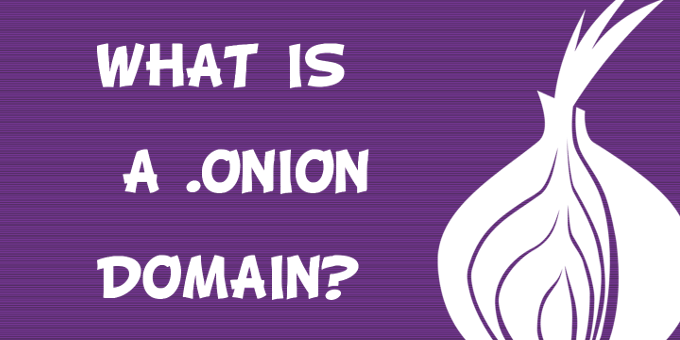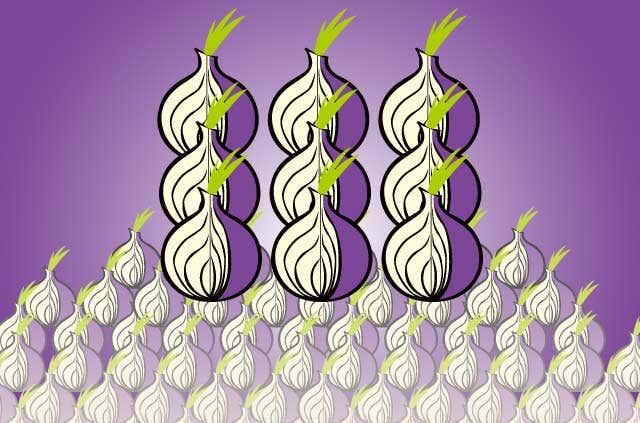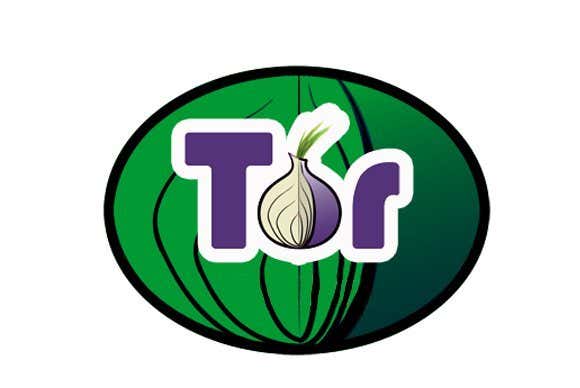Anonymity is seemingly fading nowadays with ISPs watching your every move and big tech websites selling off your information data to the highest bidder. If you are looking to create a new website, or even if you happen to already own one, it may be worth looking into what an onion site can offer you in terms of site protection for both yourself and your visitors.
What Is An Onion Domain?
An onion domain is an IP suffix that is exclusively for use through the Tor anonymity browser. This means that standard browsers like Microsoft Edge, Google Chrome, and Mozilla Firefox will not have access to sites using the onion domain as they are unable to navigate the relay of proxy servers from which Tor is created. The standard web domains which you’re more than likely familiar with, such as .com, .org, .biz, among others, are issued by the Internet Corporation for Assigned Names and Numbers (ICANN). Users must submit proposals to ICANN in order to register a domain or subdomain before they’ll be able to use it for their new website. There are thousands of different domains available, but not all of them can be accessed by everyone who wants to use them. The .apple domain is one such domain that requires a special request to obtain. There are usually costs associated with registering and maintaining the domain of your choice. So anyone wanting to get a specific domain will need a little upfront capital in order to procure it once their submission has been approved. There are both advantages and disadvantages when it comes to the use of an onion site domain. One of the better features is the fact that it can only be accessed through the Tor browser. This can actually be seen as both an advantage and disadvantage. Seeing that a Tor is not considered a very popular browser, it’s likely that a website using an onion domain will not see too much in the way of organic traffic. However, safety-savvy and concerned individuals will appreciate the numerous layers of anonymity that Tor provides which are not available on the more popular browsers.
Why Create an Onion Site?
When you choose to create an onion site, you’re doing so more for the anonymity than anything else. So it shouldn’t come as too much of a surprise when the domain name is automatically generated for you. You’ll receive a randomized string of 16 lowercase letters and numbers ranging from 2 to 7. This string is what will allow the Tor browser the ability to navigate to your server. Understand that the domain name can be changed, but at a cost. Any vanity domains you’re looking to create, with a more recognizable word or two, will be computationally expensive and require a lot of resources. Facebook only required 8 characters to create their onion domain of choice – facebookcorewwwi.onion – but at significant cost to computer resources. Achieving the exact desired 16 characters you want as a domain name could take a single computer, randomizing data, upwards of a billion years. Yes, 16 characters are all that these random strings can produce. No more, no less. This can often lead to difficulty remembering the string, making it even more difficult for users to memorize your website. It can also make it easier for malicious users to create a similar but different domain leading to even more confusion for your potential visitors. However, not needing to register with ICANN just to create your own domain can be seen as a perk. There’s no need to hide your details from “whois” searches, and your ICANN account won’t be vulnerable to malicious takeovers. You are in complete control of your privacy and your domain as an onion user. Prior to moving forward with creating your own onion website, make sure that you know how to access the dark web securely. Running the privacy tools is also a requirement before creating your own onion site. Once you understand the prerequisites, you can continue to the next section.
Creating A Web Server With Tor
You’ll need to configure your existing web server before allowing Tor’s onion service to provide your existing web server an onion domain. There’s not much use for the powerful anonymity provided by Tor if your server is leaking personal data or information. Tor suggests binding your server to localhost. This is great for securing your real IP address, because when you set up your onion services later, you’ll be able to create a virtual port that visitors can connect through. You’ll also want to scrub your server of any identifying information that could lead back to you. This means removing any reference to your server’s information from any error messages that might be sent to visitors.
Configuring Your Server’s Onion Services
This procedure is rather simple so long as you follow the instructions on the Tor project’s website. The site will provide more detailed information on how to modify your ‘torrc’ file to create an onion server. Make sure that Tor is up and running on your machine and that you install a web server locally like discussed in the previous section. Once setup is complete, turn on your Tor browser to generate a public key – or domain – for your website. Distribute this key however you like to anyone you want to visit your website in order to begin developing traffic. Make sure that the key you’re sharing is the public key and not the private key. Keep your site and visitors secure by ensuring that the private key is for your eyes only.