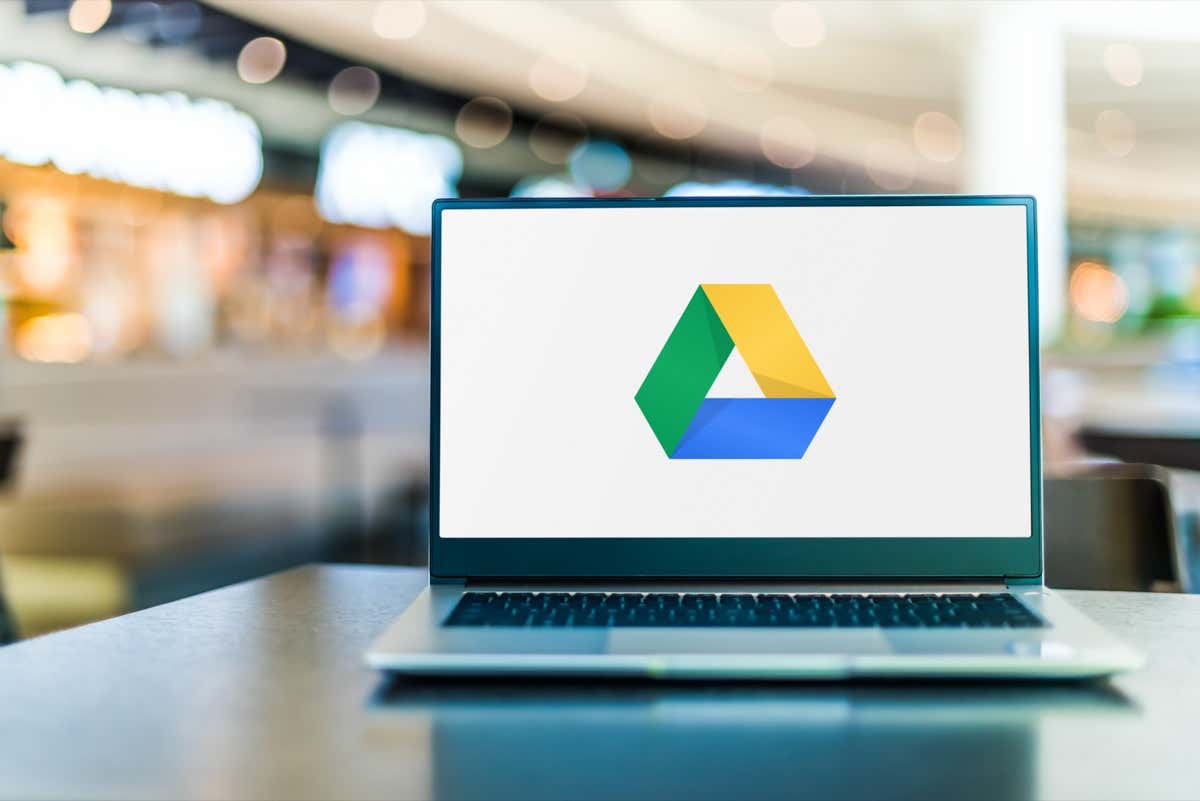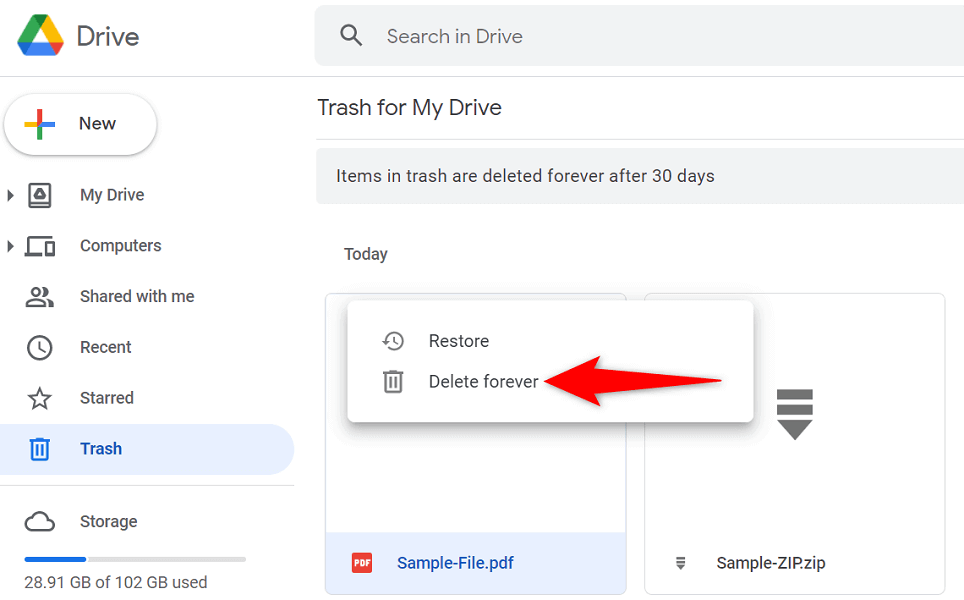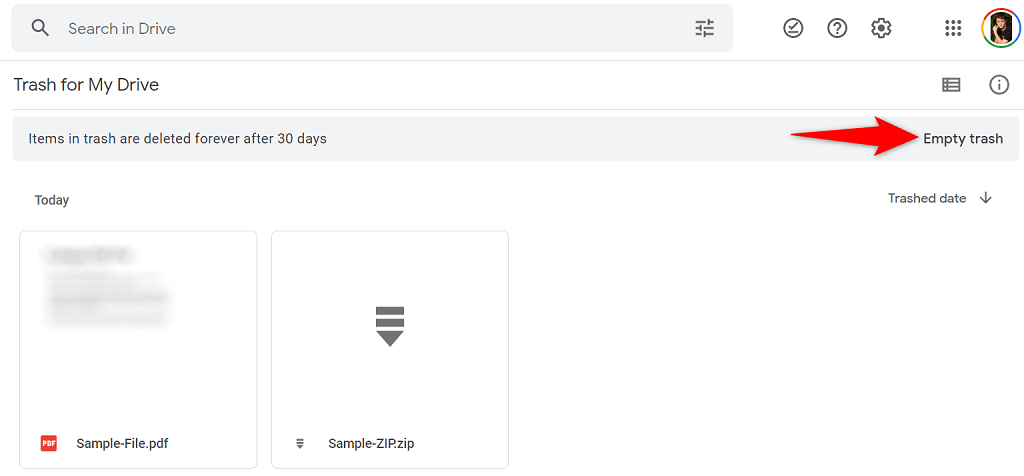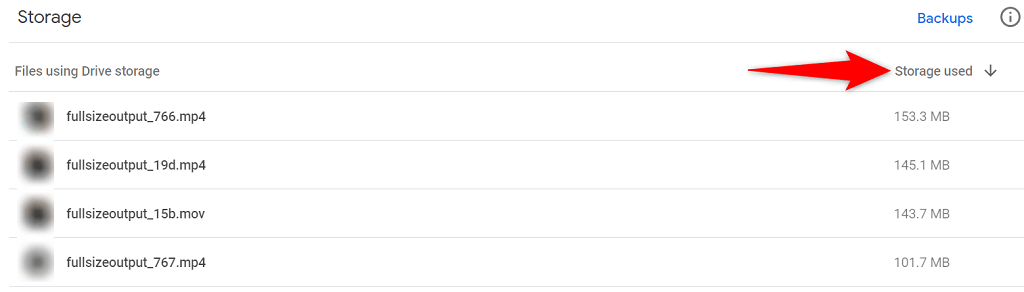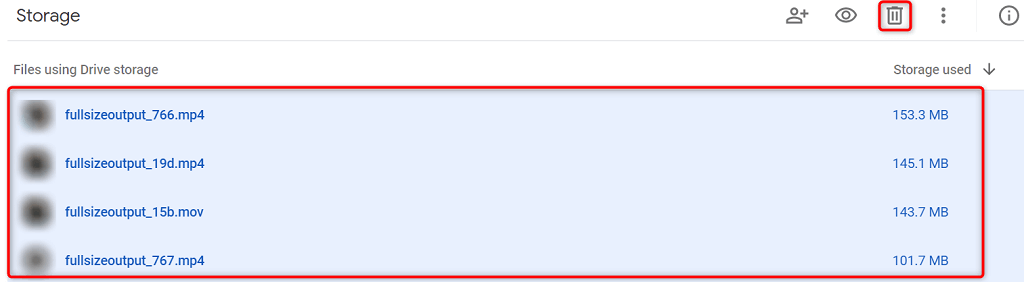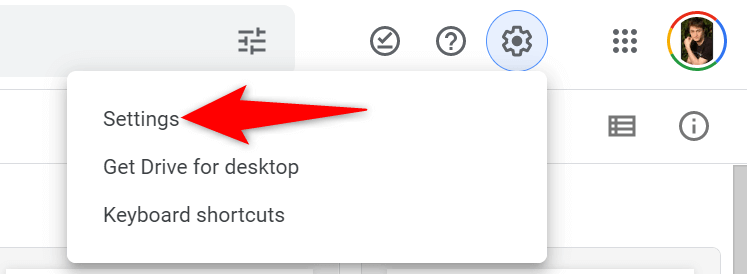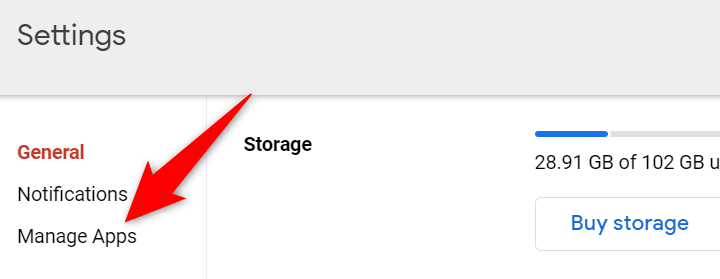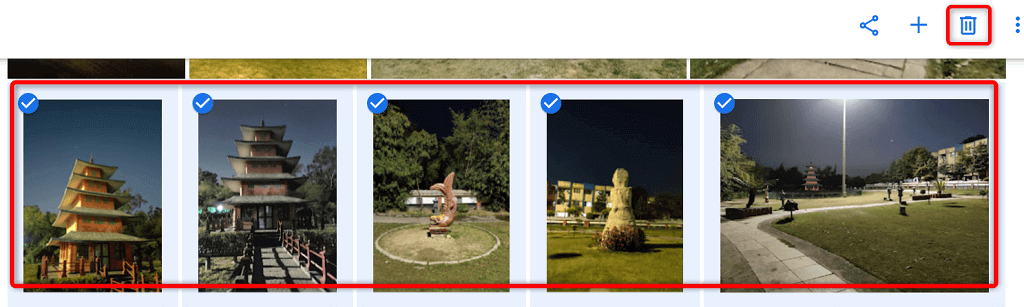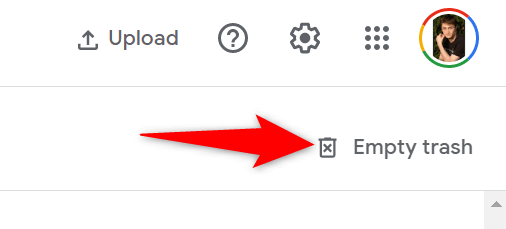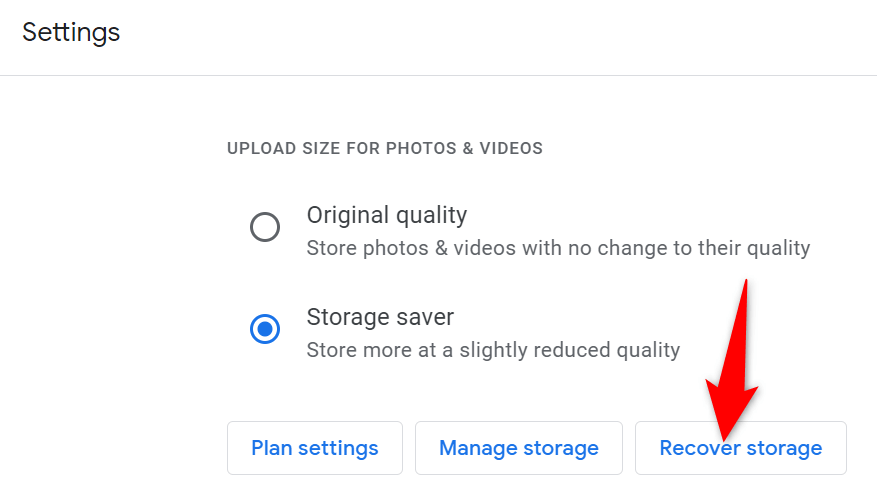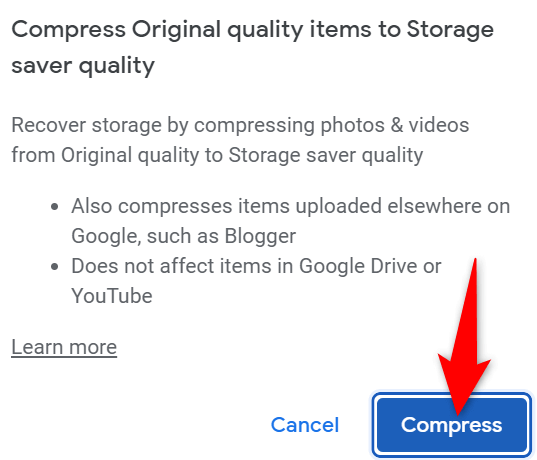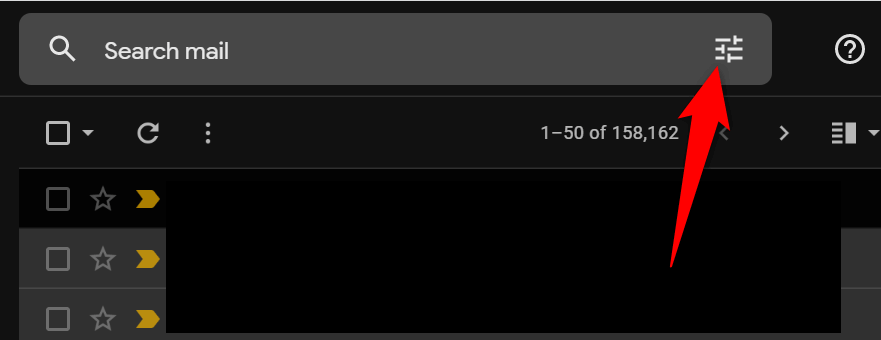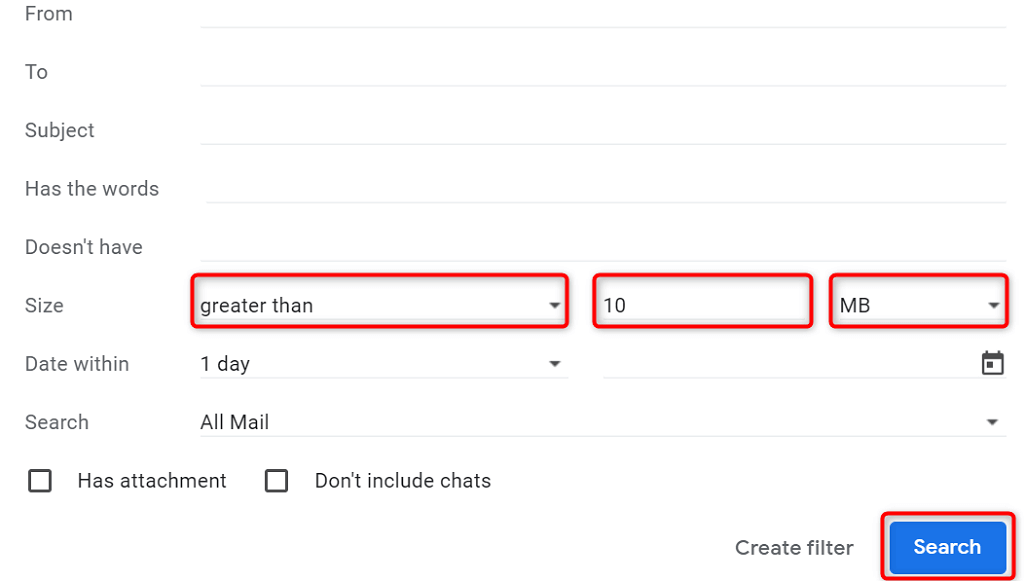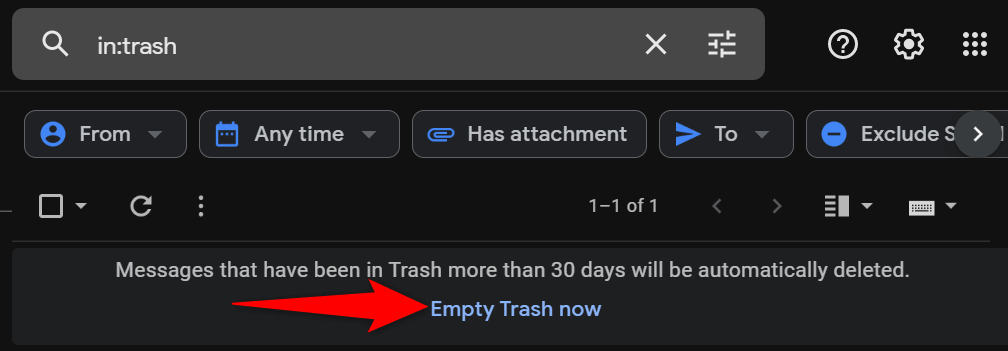You may not have large files stored in Drive, but your Photos service may be using a considerable portion of your storage quota. Similarly, you may have large files in the trash of Google’s various online services. You have deleted these files, but they still use your space as you haven’t entirely removed them from your account. This guide will cover how to clear items in various services to free up your Google Drive space.
Delete Files From the Google Drive Trash
After deleting a file, people often forget to clear their trash to remove the file forever. Until you empty the trash, even your deleted files use your Google account storage. Luckily, Google makes it easy to remove your deleted files selectively and all at once. Here’s how.
Remove Large Files From the Google Drive Storage
If Google Drive still says your storage is full, you probably didn’t have large files in your trash. In this case, analyze your Drive’s files and see if you can remove some of the files from there. Google Drive allows you to quickly sort your files by size, making it easy to find and delete the storage-hogging items.
Delete Hidden App Data Stored on Google Drive
Google Drive links with various third-party apps, allowing those apps to store data on the cloud storage. When you find Drive saying you’re running out of storage, it’s worth checking and removing the data for those apps. That will free up your Drive space, possibly fixing the full storage error.
Delete Photos and Videos From Google Photos
Your photos and videos stored on Google Photos use a lot of storage space, making Drive say you don’t have enough space in your account. One way to fix this issue is to delete the unwanted photos and videos from your account. That will significantly free up your Drive storage and remove the full storage error message.
Compress Your Photos and Videos on Google Photos
One way to reclaim your Google account space without deleting your photos and videos is to reduce your items’ size. Google Photos allows you to compress your multimedia files, resulting in less usage of your account space quota. You can compress the files you’ve already uploaded to Photos by choosing an option on the site. The site turns your files from their original quality (high quality) to storage saver quality. This might impact the quality of your files, but in most cases, that wouldn’t be noticeable. Keep in mind that Photos compresses your items stored in other places, like Blogger. However, your Google Drive and YouTube files aren’t affected.
Find and Delete Unwanted Emails in Gmail
Your Gmail emails don’t use as much data as other services, like Photos. However, it’s worth checking your inbox to see if you have any large attachment files. You should delete any unwanted attachments to make space in your Google account. Gmail lets you quickly find the large attachments in your emails, which helps you reclaim your account space.
Solve the Google Drive Storage Full Message
Once you realize that your Google account storage is used across all Google products, you wouldn’t be surprised when Drive says your storage is full. The methods outlined above will help you find the unwanted and storage-hogging files in various services, so you can get rid of those files and also make the Google Drive backup process more manageable.